开源版地址:https://oss.iinti.cn/sekiro/sekiro-demo
一般建议下载最新的包
第一步:解压压缩文件
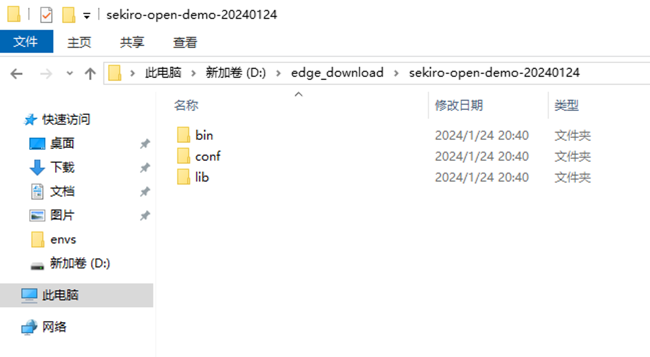
第二步:安装Java环境
具体安装过程就省略拉,大家自己肯定能搞定的~
(我们这里测试了Java8, Java11, Java17)
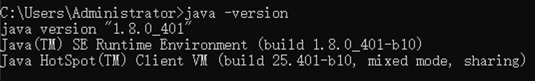
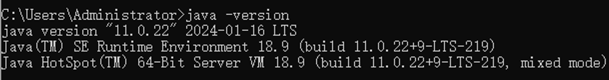
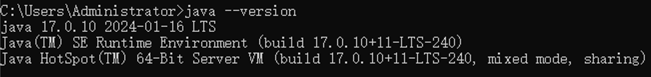
第三步:执行启动脚本
在项目目录下,执行启动脚本:bin\sekiro.bat
可以看到本地服务端正常起来了(默认跑在5612)端口
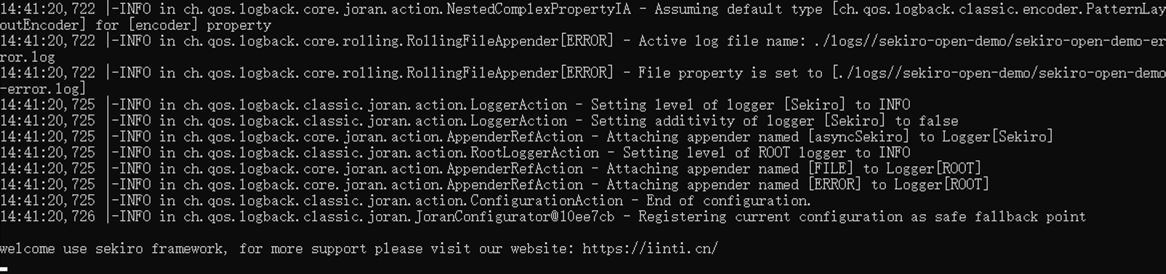
第四步:验证一下功能~
这里使用一个js注入的场景,选取了一个http网址
(如果是https的小伙伴记得把ws改成wss,具体可以参考 https://iinti.cn/sekiro-article/sekiro-wss/
在网页控制台下贴入
function SekiroClient(e){if(this.wsURL=e,this.handlers={},this.socket={},!e)throw new Error("wsURL can not be empty!!");this.webSocketFactory=this.resolveWebSocketFactory(),this.connect()}SekiroClient.prototype.resolveWebSocketFactory=function(){if("object"==typeof window){var e=window.WebSocket?window.WebSocket:window.MozWebSocket;return function(o){function t(o){this.mSocket=new e(o)}return t.prototype.close=function(){this.mSocket.close()},t.prototype.onmessage=function(e){this.mSocket.onmessage=e},t.prototype.onopen=function(e){this.mSocket.onopen=e},t.prototype.onclose=function(e){this.mSocket.onclose=e},t.prototype.send=function(e){this.mSocket.send(e)},new t(o)}}if("object"==typeof weex)try{console.log("test webSocket for weex");var o=weex.requireModule("webSocket");return console.log("find webSocket for weex:"+o),function(e){try{o.close()}catch(e){}return o.WebSocket(e,""),o}}catch(e){console.log(e)}if("object"==typeof WebSocket)return function(o){return new e(o)};throw new Error("the js environment do not support websocket")},SekiroClient.prototype.connect=function(){console.log("sekiro: begin of connect to wsURL: "+this.wsURL);var e=this;try{this.socket=this.webSocketFactory(this.wsURL)}catch(o){return console.log("sekiro: create connection failed,reconnect after 2s:"+o),void setTimeout(function(){e.connect()},2e3)}this.socket.onmessage(function(o){e.handleSekiroRequest(o.data)}),this.socket.onopen(function(e){console.log("sekiro: open a sekiro client connection")}),this.socket.onclose(function(o){console.log("sekiro: disconnected ,reconnection after 2s"),setTimeout(function(){e.connect()},2e3)})},SekiroClient.prototype.handleSekiroRequest=function(e){console.log("receive sekiro request: "+e);var o=JSON.parse(e),t=o.__sekiro_seq__;if(o.action){var n=o.action;if(this.handlers[n]){var s=this.handlers[n],i=this;try{s(o,function(e){try{i.sendSuccess(t,e)}catch(e){i.sendFailed(t,"e:"+e)}},function(e){i.sendFailed(t,e)})}catch(e){console.log("error: "+e),i.sendFailed(t,":"+e)}}else this.sendFailed(t,"no action handler: "+n+" defined")}else this.sendFailed(t,"need request param {action}")},SekiroClient.prototype.sendSuccess=function(e,o){var t;if("string"==typeof o)try{t=JSON.parse(o)}catch(e){(t={}).data=o}else"object"==typeof o?t=o:(t={}).data=o;(Array.isArray(t)||"string"==typeof t)&&(t={data:t,code:0}),t.code?t.code=0:(t.status,t.status=0),t.__sekiro_seq__=e;var n=JSON.stringify(t);console.log("response :"+n),this.socket.send(n)},SekiroClient.prototype.sendFailed=function(e,o){"string"!=typeof o&&(o=JSON.stringify(o));var t={};t.message=o,t.status=-1,t.__sekiro_seq__=e;var n=JSON.stringify(t);console.log("sekiro: response :"+n),this.socket.send(n)},SekiroClient.prototype.registerAction=function(e,o){if("string"!=typeof e)throw new Error("an action must be string");if("function"!=typeof o)throw new Error("a handler must be function");return console.log("sekiro: register action: "+e),this.handlers[e]=o,this};
var client = new SekiroClient("ws://127.0.0.1:5612/business/register?group=test_web&clientId=" + Math.random());
client.registerAction("testAction", function (request, resolve, reject) {
resolve("ok");
});
回车看到建立起了一个Sekiro连接
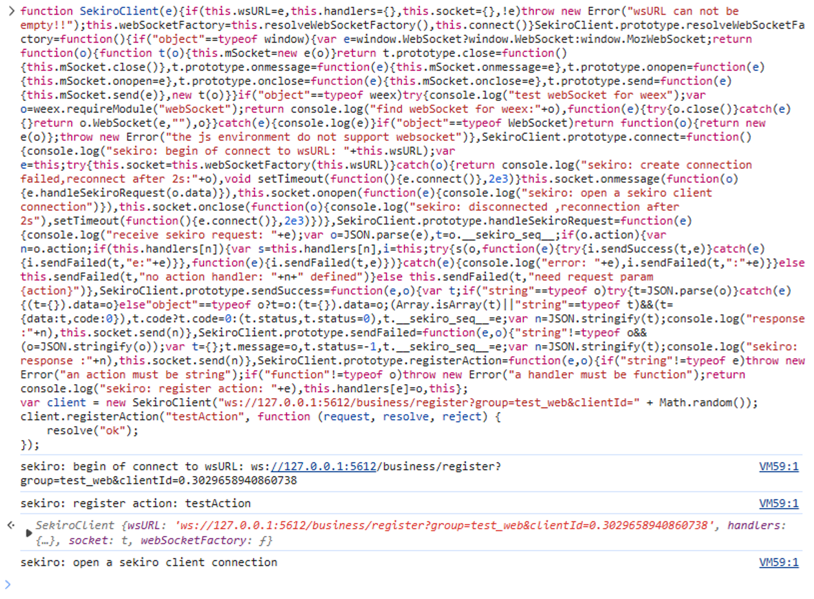
然后我们去浏览器调用一下:http://127.0.0.1:5612/business/invoke?group=test_web&action=testAction¶m=testparm
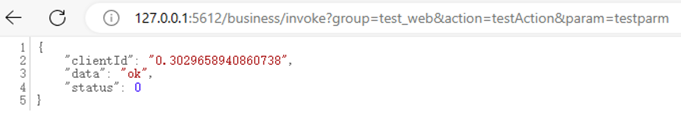
可以看到返回的data符合我们在注入代码里写的resolve("ok")
最后,我们为大家测试了jdk8, jdk11, jdk17都是可以正常使用的~